In this day and age, the way an artist connects with their fans is as essential as the music itself – and Spotify has taken that connection to the next level with its Canvas feature. Canvas helps artist to engage their fans in unique and creative ways, and experience their music videos like never before. In this article, we’ll dive into how you can utilize Canvas to engage your fans and leave a lasting impression.
1. Uncovering the Potential of Spotify’s Canvas Feature
Spotify’s canvas feature provides an opportunity for artists to maximize the art of storytelling. By allowing creators to upload visuals that automatically play for 3-8 seconds within the stream of their songs. This new feature opens up versatile possibilities for creating and engaging potential fans.
- Explosion in Variety: The canvas feature allows artists to break away from the norm of visual content seen on platforms such as YouTube and Instagram. There can be gradual transitions, sudden transitions, virtually any animation, looping visuals, and more.
- Direct Engagement: Visuals in Spotify are only viewable in streams of the song it’s associated with. Which allows artists to create visuals that directly speak to the song itself. Showing the audience how the visual portrays the meaning of the song or simply as complement to its themes.
- Content Library: Artists can now use the canvas feature to upload visuals with the option to use videos from their content library. With the submission of the link to the video, the visuals will be good to go and streaming on Spotify.
The canvas feature on Spotify allows for furthering the music experience, giving artists an opportunity to create visually stimulating works that can captivate potential fans. With the endless possibilities of visuals, creators can create various levels of depth for their audience to enjoy and engage with.

2. Strategies to Harness the Power of Spotify’s Canvas Feature
1. Leverage eye-catching visuals
Spotify’s Canvas feature allows you to add motion to your audio tracks, allowing you to bring your audio to life in a visually engaging manner. From creating kinetic graphics that accompany an uplifting chorus to a compound of quick-moving visuals that ties in with the tempo of an anthem, your visuals can bring a new dimension to your track. Consider utilizing the colors and patterns of your cover art to create captivating visuals for your listeners to enjoy.
2. Utilize a mix of subtle and bold effects
Adding too much motion to your visuals can be disorientating for the listeners and clutter up the screen. Thus, one strategy is to mix subtle and bold effects to intrigue the viewers into further interaction. You canTexture-mapping shapes, altering hues or focus on motion-tracked elements, expanding surrealism in a way realistic camera work cannot. Incorporate unique effects that complement the tone and feel of your music to build interest and keep the viewer engaged.
- Texture-mapping shapes
- Altering hues
- Motion-tracked elements
- Unique effects

3. Leveraging Creative Visuals to Craft Engaging Experiences
The marriage of visuals and experiences can open up new possibilities for brands and content alike. Here are just a few ways to leverage creative visuals to craft engaging experiences:
- Use imagery to create a mood and convey emotion. Whether it’s a striking black-and-white photo of a lonely beach or a vibrant shot of a jam-packed city street, there are dozens of ways to use visuals to shape how users feel.
- Let visuals lead the story. Create a clear visual narrative with stunning visuals, practical text, and thoughtful transitions that allow users to feel like they’re a part of the experience.
- Tap into the power of interactive visuals. No matter what medium you’re using, allow users to dive deeper into the visuals to experience more of your brand’s story.
- Curate an engaging color palette. The colors you select for your visuals should go beyond aesthetically pleasing and speak to a larger brand story or message.
In addition to thoughtful composition and layout, creative visuals should also include thoughtful transitions. Whether it’s a smooth zoom, a gentle fade, or a sweeping pan across a sprawling cityscape, transitions can create an authentic – and sometimes unexpected - experience that will draw users in and leave them wanting more.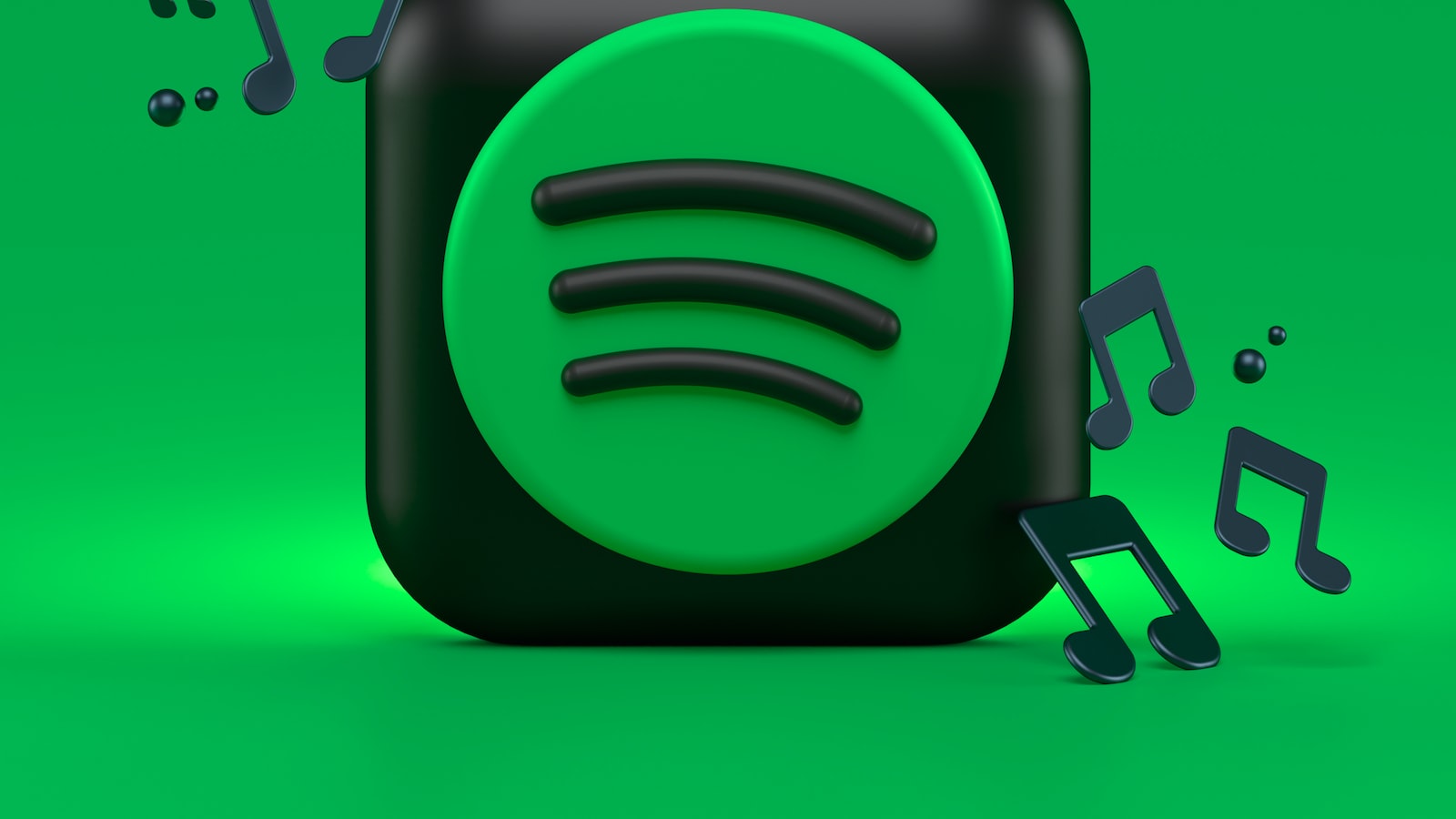
4. Maximizing the Impact of Spotify’s Canvas Feature to Connect with Your Fans
Keeping fans engaged and interested in your music is crucial to maintaining your career in the music industry. Spotify’s latest Canvas feature can help you stand out with creative visuals to captivate and engage your fans. Here are some tips to maximize the impact of Canvas on your next track:
- Choose visuals that align with your track: If you’re working with an artist, such as a photographer or videographer, make sure the visual you go with visually captures the feel of your track. This can be achieved by picking colors that are used in the track artwork or taking inspiration from the track’s lyrics.
- Use abstract visuals: Canvas is an effective way to capture the vibe of a track without the distraction of visuals that are too literal or overly-detailed. Abstract visuals can be used to create interest and intrigue around a track.
- Keep it short: Canvas was designed to loop quickly after 8 seconds, but you can also make a 6-second version to capture fans quickly. Make sure that your visuals are interesting enough to stand out even when looped continuously.
- Incorporate text: If you plan on including text in your Canvas, make sure it’s prominent enough for viewers to read and understand, yet subtle enough so that it doesn’t overwhelm. Additionally, consider creative ways to animate and enhance your text.
Use the Canvas feature in unexpected ways: To further engage your fans, use the Canvas feature in ways that go beyond traditional music videos. You can try creating mini-documentaries that share the story behind the track or a meme that captures the lyric’s message. By experimenting with different content, you can create visuals that stand out from the rest.
Spotify’s Canvas feature has great potential to engage and connect with fans in a meaningful way. Take advantage of this tool to show your appreciation for them and to share unique experiences with them. We wish you success in utilizing Canvas and growing your fanbase!

