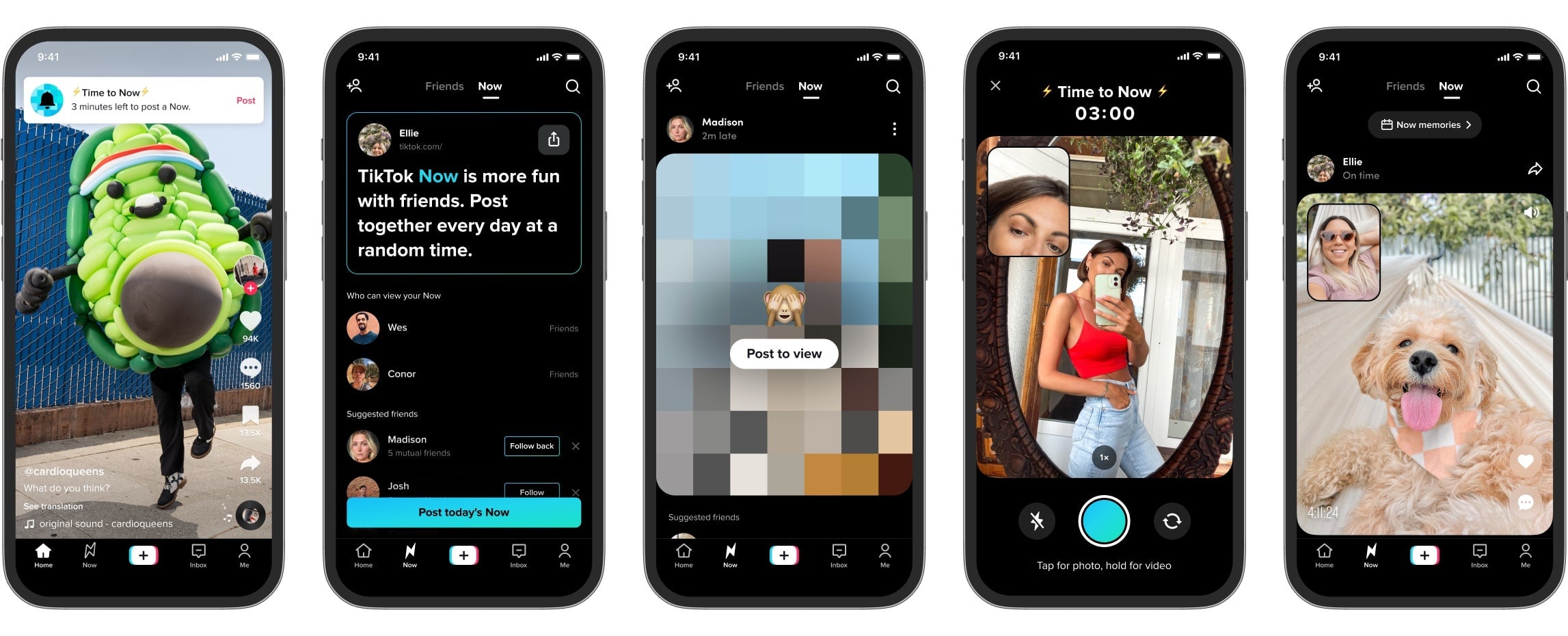As the digital world marches onwards, so must websites adapt to a new era of technology. With the rise of mobile devices that span a multitude of resolutions and sizes, a new challenge has developed - how to make webpages accessible for all devices. Thankfully, a simple solution exists in the form of the tag. Read on to find out how this innovative code can make your website fit for any screen size.
1. What is the Viewport Meta Tag?
A Viewport Meta Tag is a way to control how a website will be displayed on different devices and window sizes. It is a simple piece of code that can greatly improve the user experience when a visitor views a website from a smartphone or tablet.
- Viewport meta tags inform browsers of the page’s width and scaling properties.
- They indicate to the browser which parts of the page should resize or remain stable so that content can be seen clearly on any device.
- Viewport meta tags can also be used to set the initial zoom level when viewing a page.
The goal of a Viewport Meta Tag is to provide an optimal viewing experience across a wide range of devices by auto-adjusting the viewport size and zoom level. It helps ensure that content fits neatly on any device by setting the initial viewport size and preventing unwanted scaling. This results in a smooth viewing experience and a user-friendly website.

2. How Viewport Length and Scaling Affect Webpage Responsiveness
Understanding Viewport Length
With the advent of modern technology, web pages are now seen from various devices such as cell phones, tablets, laptops, and desktops. To ensure a responsive design for these varying devices, we must consider viewports. Viewports allow you to define the size of the browser window, and when designing with viewports, length is key. The optimal viewport length will allow the page to adjust itself to a specific device’s browser window without sacrificing content and design.
Scaling for Responsiveness
In addition to viewport length, scaling must be taken into account for optimal responsiveness. This scaling will essentially reduce the overall size of page elements to fit a device’s browser window, while still keeping their shapes and proportions intact. Scaling is key in making sure that the most important element of a webpage, the content, is displayed properly on all devices.
Checklist for ensuring proper scaling and responsiveness on a webpage:
- Check the page’s layout and design for proper scaling on all devices.
- Make sure all page elements and text are sized correctly and display properly on all devices.
- Ensure that the viewport length is optimized for the devices in use.
- Test the webpage for responsiveness across multiple devices and browsers.
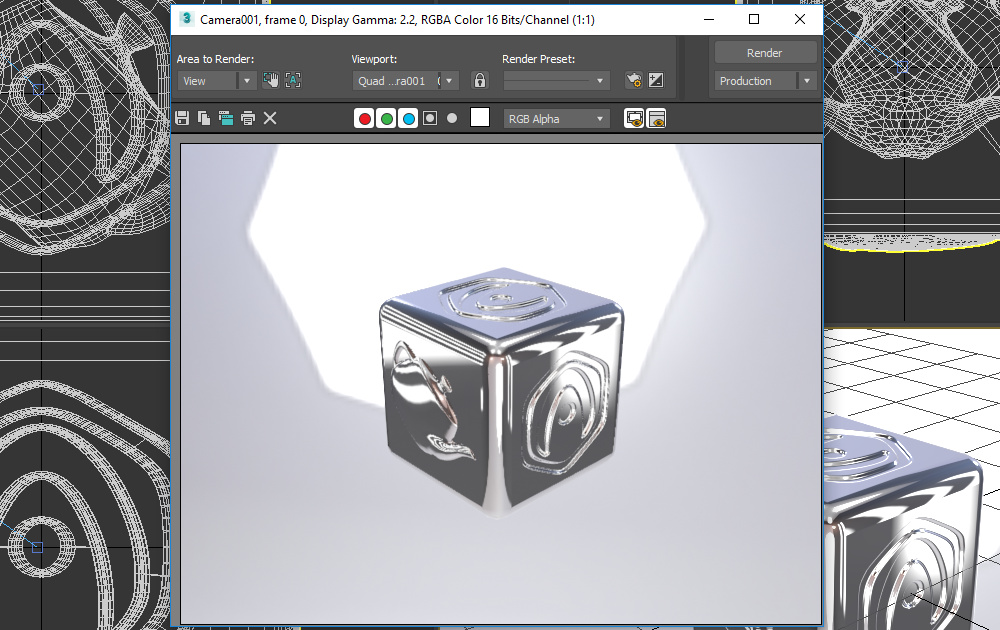
3. Practical Steps for Optimizing Responsiveness with Viewport Meta Tag
Incorporating the Viewport Meta Tag
The viewport meta tag can be easily implemented into websites and webpages. All it takes is a few lines of HTML:
- Add the viewport meta tag in the section of a webpage.
- Include the viewport attribute and value: width=device-width and initial-scale=1
- Optional settings to set the viewport size can be used. This includes the minimum-scale, maximum-scale, user-scalable settings.
Viewport and Design Components
While the viewport meta tag controls the layout of content and the viewport size itself, it does not adjust any design elements. It is best to make sure that design components, like text size and font size, automatically resize in properly for the viewport. This will ensure that all device sizes can view the page content clearly and provide a great user experience.
Authors can add @media queries that modify cascading style sheets (CSS) for different viewport sizes. This way, the page content can be customized for the best viewing experience.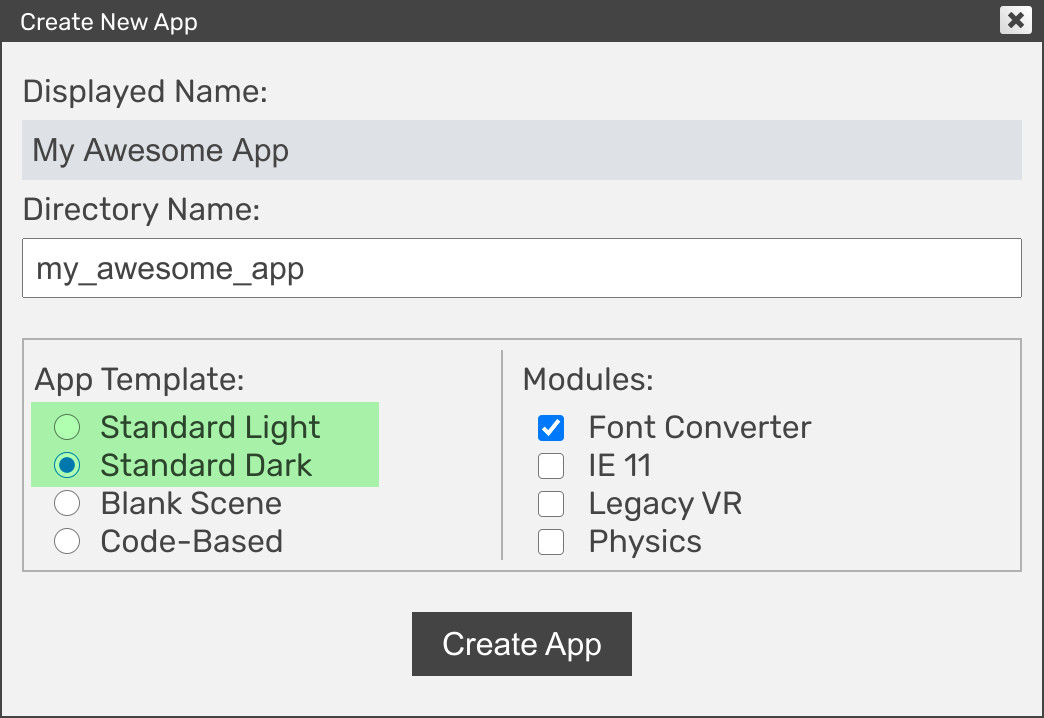
4. Ensuring Consistent User Experience Across Devices with Viewport Meta Tag
In optimizing your website or mobile app, one of the most challenging issues is ensuring a consistent user experience across different devices. Fortunately, the use of the viewport meta tag makes this process much less daunting. The tag is essentially an instruction for browsers to render webpages on different devices correctly.
Here’s what the viewport meta tag can do:
- Specify the width of the webpage.
- Scale the content to fit the device correctly.
- Specify the initial zoom level of the page.
- Ensure that users can scroll and zoom in and out of the page.
- Optimize the appearance of the webpage.
Adding a viewport meta tag to your webpages and mobile apps ensures that your users will have a consistent experience no matter what device they are using. And with its scalability benefits, you don’t have to worry about having separate webpages for different devices; a single page can be used for all.
Overall, the tag is a helpful tool for improving the accessibility of your website. Ready to bring your site into the future? Add the viewport tag today and get ready to amaze all your visitors!